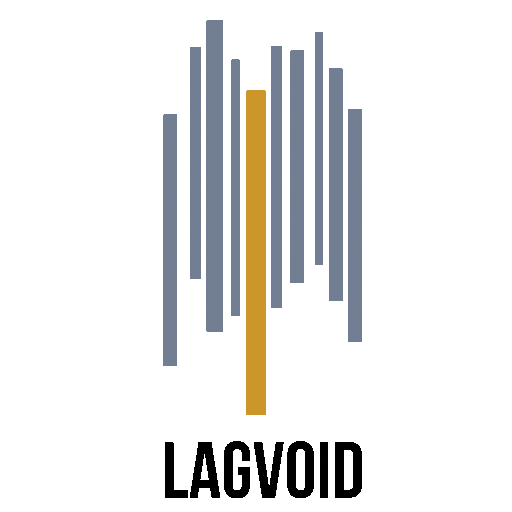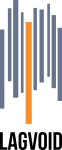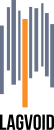LAGVOID IS A LOOPER THAT GENERATES MIDI CLOCK SO IT CAN LOCK ANY SOFT OR HARD MIDI SEQUENCER ON YOUR LOOPS
MIDICLOCK
NO LAG
LAGVOID COMPENSATES AUDIO LAG SO YOU CAN USE YOUR LAPTOP OR TABLET PC AS A LOOPER USING MINIJACK INPUT OR BUILT IN MICRO
SCRIPTABLE
LAGVOID INCLUDES A SCRIPT SEQUENCER SO YOU CAN TRIGGER ALL YOUR EVENTS WITH A SINGLE PEDAL
July 2025 update
“Hello,
My name is Fred Malle. I’m a musician, and I’ve been developing LAGVOID since 2007 for various projects I’ve worked on, mainly in improvised music and contemporary dance performances. During these shows, it’s often necessary to synchronize sounds with rhythms coming from the stage.
Using a looper that generates a MIDI clock was one solution.
However, within the context of a dramaturgy, certain “safety” features were needed. So, I created a Max patch that allows:
-
modifying the loop’s in and out points after starting playback, without stopping,
-
defining an offset between the loop and the MIDI clock (for groove or rhythmic purposes), without stopping,
-
resilience to any signal lag,
-
transport commands adapted to MIDI clock situations,
-
compatibility with touchscreens.
Inspired by lighting designers, LAGVOID can also send sequences of commands with a single GO button.
In 2014, I released the first version usable without any knowledge of Max.
If you’re looking for this kind of tool, here is LAGVOID 1.27.
It’s freeware, and you’re welcome to use it without any limitations.
Any questions? Feel free to contact me on Lagvoid’s discord
Best regards,
Fred“
KEY POINT
LAGVOID has been created to allow musicians to play with machines but not to a click.
LAGVOID is thus primarily meant for live performance.
It does so by creating a Midiclock signal slaved to a main loop, which is editable live.
Midiclock and MIDI transport command can be sent to remote control any Midiclock compatible software or hardware like Ableton Live, samplers, synthesizers, effects, etc…
Single pedal remote control is possible due to the included script sequencer, sending up to 500 command lines without touching the computer.
LAGVOID allows looping with any kind of audio input, as it can compensate signal’s lag while looping.
So the minijack input of your Mac or Win tablet or pad is suitable for looping.
DOWNLOAD
You can download LAGVOID for free on this page.
The software comes fully functional (no user restrictions or limitations).
The user manual is also available on the same download page.
VIDEO TUTORIALS
You can find all LAGVOID video tutorials here
FAQ
You can find LAGVOID knowledge base here
LIKE THE CONCEPT ?
“Although LAGVOID is very stable, and has been used many times on stage since 2012, I’ve been expecting a software or hardware device that would do what I mentionned earlier without being a Max patch.
I still haven’t find what I’m looking for, so I’m publishing LAGVOID to promote another interaction between musicians like me (mainly devoted to machines) with acoustic musicians. And they like it !
So if you know an existing solution, or want to use my work to do something bigger or better, please contact me at info@lagvoid.com.
Best regards,
Fred
HUMAN PLAY FIRST Manifesto
This post is also available in: Français