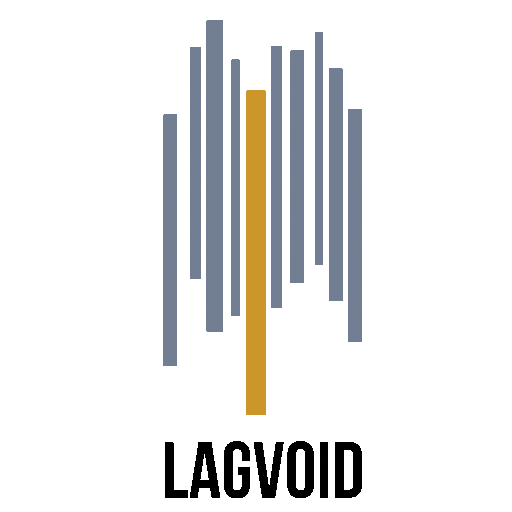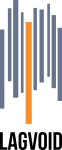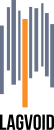I show you a “rough” video of rehearsings or jamming sessions to illustrate LAGVOID workflow.
Playing with LAGVOID doesn’t change much the way your music sounds. And there are many excellent loopers. The difference is that you can play rythm without any kind of metronome or prerecorded loop running before launching the electro side of your music. You can then forget the click.
I created LAGVOID to be able to play with improvising jazz drummers, whitout having to stick to noises and effects, but getting rather his “one and tempo” and launch some sequences.
Another important aspect in live music is to be able to make changes and cuts. LAGVOID macro command section is inspired from lighting consoles, able to trigger or fade many elements in the same time.
Rehearsing with Doty in 2013
Rehearsing for a gig in Montmartre in 2013 / Webcam sound / One pedal only.
Custom version with 4 loopers and vst / TC Voice Live Touch
step 1-2 (05”-08”) : loop 4 chords to create mother loop and launch bassline and beat in Ableton.
step 3 (”6”) : record a layer of 4 verse gimmick in looper 1
step 4 (28”) : toggle record off
step 5 (1’04”) : record a layer of 4 chorus gimmick in looper 2 / cut verse gimmick / ableton scene
step 6 (1’16”) : toggle record off
step 7 (1’27”) : cut chorus gimmick / play verse gimmick / ableton scene
step 8 (1’48”) : cut everything but the beat
step 9 (1’50”) : play verse gimmick / ableton scene
step 10 (2’14”) : cut loops / toggle record guitar bridge in looper 3 (4 bars) / ableton scene / toggle harmonizer on Voice Live
step 11 (2’35”) : cut looper 3 / record doty and gt in looper 4 / ableton scene
step 12 (2’43”) : toggle filter effect on looper 4
step 13 (2’47”) : back to chorus…
step 14 (3’10”) : cut
This post is also available in: English